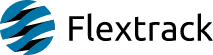[/api]

Flextrack has two API options.
c4api
c4api can be integrated into websites/apps, with the support of user management, account based data access and the handling of data dynamically.
To gain access to the data, a c4api user account with the units is required.
You can find detailed information in the c4api documentation
https://c4api.care4all.dk/documentation
FlexWS
Using 4 methods, GET to retrieve data, POST to insert data, PUT to update data, and DELETE to delete data, the HTTP REST interface is used to retrieve and store data, for different Lommy units.
To gain access to the data, the unit´s unique ID (GUID) is required. The only way to obtain GUID’s, is to contact Flextrack.
Make sure you can be identified as the owner of the units, you can’t get this data on behalf of someone.
For units using the SUT communication protocol (all products with model number 9XX), a set of special endpoints are used:
| Method | URL | Description |
| GET | /flexws/latestsutmessage/ | Returns the latest SUT message |
| GET | /flexws/sutmessage/ | Returns data within specified date range |
| GET | /flexws/lommy/ | Returns meta data of the unit |
| GET | /flexws/sutmessage/configuration/ | Returns the configuration sent to the unit |
| POST | /flexws/sutmessage/configuration/ | Save configuration to the unit |
| POST | /flexws/sutmessage/gpsinfo/ | Add position to a report, if none exist |
| GET | /flexws/latestsutmessage/ | Returns the latest SUT message |
Data returned is a JSON object.
You can find detailed information in the web-services
http://cdn.appserver.dk/files/FlexServer-Webservices.pdf